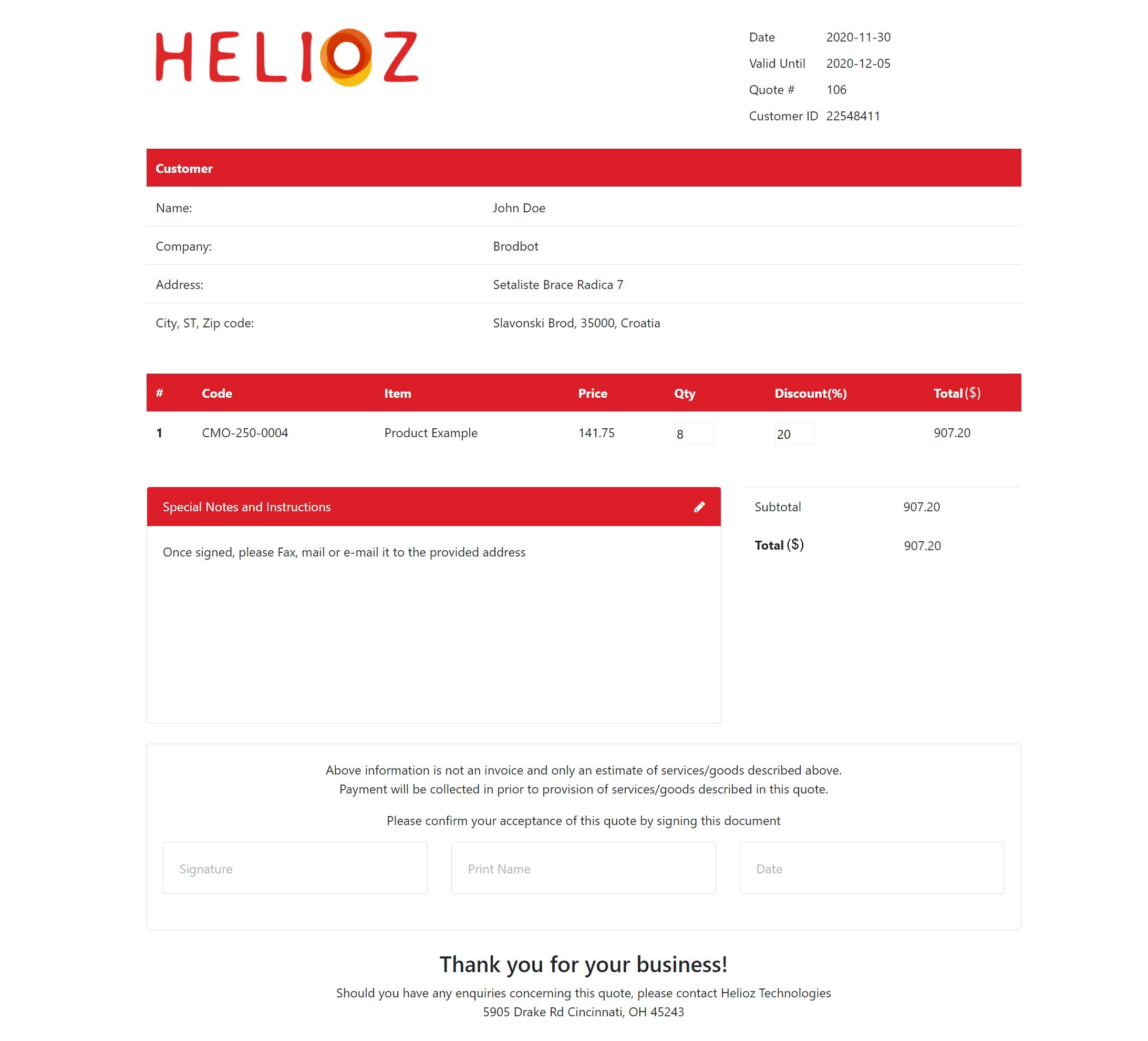Manual quoting takes a lot of time.
The sales rep could be spending that time more effectively – finding new customers and closing deals.
ZipCPQ is your sales team that works 24/7 and doesn’t make mistakes.
Ten times faster quote generation
95% reduction in approval time
30% quicker incline for new reps
Two times faster going from quote to cash
Configure
zipCPQ configurator comes with built-in indexing for advanced search capabilities within the specific product family and over multiple product families. JavaScript-based rules provide lightning-fast performance and instant changes in the configurator. The user experience is flexible and is added to your webpage by adjusting the user interface template. Selection options can be standard pull-downs, pull-downs with images, radio buttons, checkboxes, etc. The configuration process creates a valid part number in real-time, which can be sent to the Quote Management module, added to the shopping cart, etc. The backend of the application enables the user to create rules through the intuitive UI and simple process. The zipCPQ Configurator system architecture makes implementation quick and easy. It can be embedded in an iframe, implemented as a JavaScript script, or implemented as an eCatalog with full catalog navigation, product family pages, and part number pages.
ZipCPQ Configurator is a rules-based configurator
that allows you to:

Create a new rule
Update existing rules
Delete existing rules
Get a list of all rules
Define variable type
Define related options (values)
Write a configurator logic
Define variables dependencies
Get a configurator preview
Define Part Number structure
Price
The Pricing module enables the backend user to add the base price for each part number. Depending on the pricing complexity, this can be done either by creating pricing rules, adding pricing tables, or combining both approaches. Such an approach makes price maintenance very simple. The pricing module can be connected to enterprise systems and pull the prices from ERP, PIM, etc.

Quote
Once configured in the zipCPQ Configurator and added to the Request for Quote, selected configurations are loaded into the Quote Management module.
The Quote is shown as an HTML document/template where the Sales Person can add/change the discounts and automatically create the Quote ready to be sent to the customer. In the Quote Management module, the Sales team can see the quotes generated through the configurator and track their status. Discounting rules can be applied to different customer types, such as distributors, OEM customers, one-time customers, etc.
The discount rules form enables the Sales team to make different rules for each use, product family, or part number.
Lower risk
Faster sales cycle
- Quicker introduction
Improved cross-channel visibility and management
Better and user friendly customer service
Business growth/expansion